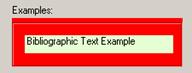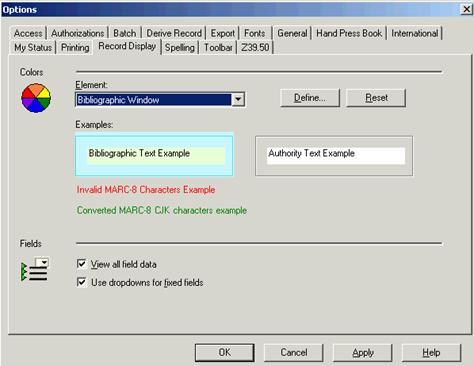/
Record display
Record display
Updated 03/2019
Record display
Tools>Options>Record Display
Element:
Bibliographic window changes the background window
Bibliographic text changes the text
Bibliographic field changes the bib. record field background
Choose element
Click
Click on color (or define a custom color)
Click
will show you how your color looks.
If you like it, click
If not, click
, multiple selections available,
Related content
Firefox User Interface
Firefox User Interface
More like this
Preference settings for "view-only" users
Preference settings for "view-only" users
More like this
Form Editor and Fixed Fields
Form Editor and Fixed Fields
More like this
Create a New Bibliographic Record
Create a New Bibliographic Record
More like this
Suppress or Delete Records
Suppress or Delete Records
More like this
Browse Bib Headings
Browse Bib Headings
More like this