Figgy: PUL's Digital Repository
Table of Contents
What is Figgy?
Figgy is the home-built digital repository of Princeton University Library. As an administrative interface and the main tool for digital content management, Figgy allows digital files to be ingested (rather like uploaded) by users from local staging servers (from the Digital Studio and ingest scratch directories, for example) or your computer’s hard drive.
It supports books, manuscripts, maps, coins, ephemera, audio and video files.
Figgy also lets users add things like logical structure, pagination, foliation, page labeling, geographic bounding boxes, and Optical Character Recognition (OCR) for a variety of languages.
Preserving more than jams and jellies
Figgy uses a combination of Cloud storage buckets and local storage servers for providing support for preserving resources. To help our users be a part of the quality control (QC) process, Figgy also has the Preservation Status and a Resource Health Report on each item within the repository. If something is off? Figgy's Health Report will direct users to next steps.
How is Figgy different from other repositories?
Figgy syncs the metadata from Alma or Finding Aids, and automatically generates derivatives for use with our images and GIS servers. Ingest and management of all repository items can be handled by anyone in the world with a sponsored account and Staff or Administrative access! Figgy is also synchronized with our discovery and exhibition platforms. We reuse viewers in our multiple frontends, including the online catalog, Finding Aids, DPUL, and our Maps Portal.
Why it matters
Thanks to the way Figgy was engineered, there is no forking of data. Metadata from Alma and Finding Aids are imported directly into the repository and can be refreshed by anyone at any time with the click of a button. Because Figgy is synced with our platforms, even Figgy-created metadata and accompanying digital images for our Ephemera and Numismatics Collections are up to date and discoverable in our discovery platforms within minutes of object completion!
It takes a village
Like all of our library's applications, our users drive the continuous improvements to Figgy. We depend on folks like you to make our features and processes better! Have an idea, pain point, training need, or question? Let us know! You can contact us via slack or e-mail.
Contact us
- PUL Slack Channel: #digital_library
- Figgy Product Owner (Kim Leaman): kleaman@princeton.edu
- Digital Library Services Team Lead (Trey Pendragon): tpendragon@princeton.edu
- Digital Library Services Email: digital-library@princeton.libanswers.com
Additional resources
- Digital Library Services Handbook
- Figgy Github Repository
- Digitization Best Practices
- /wiki/spaces/DPTF/pages/1769567(a general overview also provided within the PUL Digital Preservation Systems Guide)
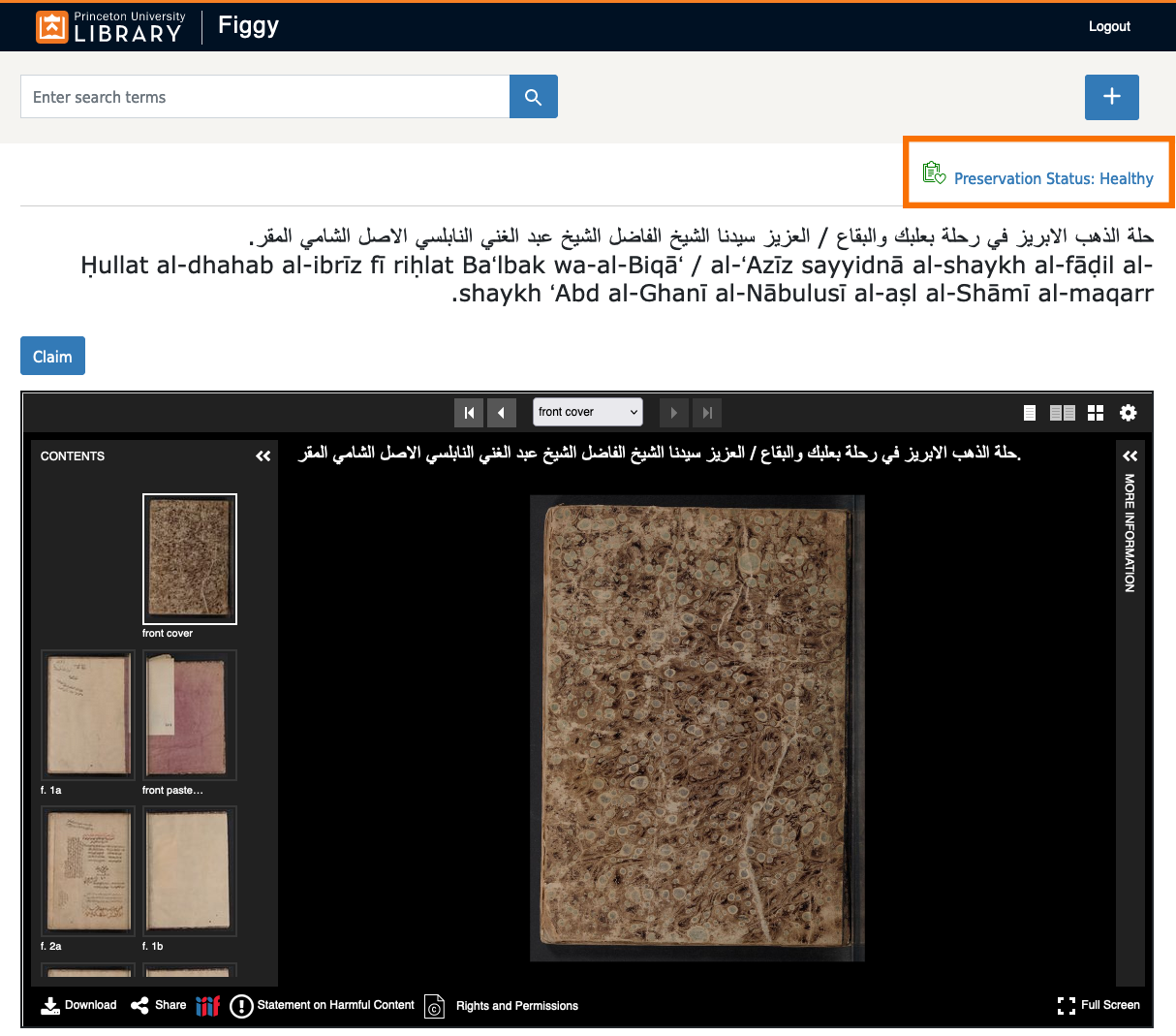
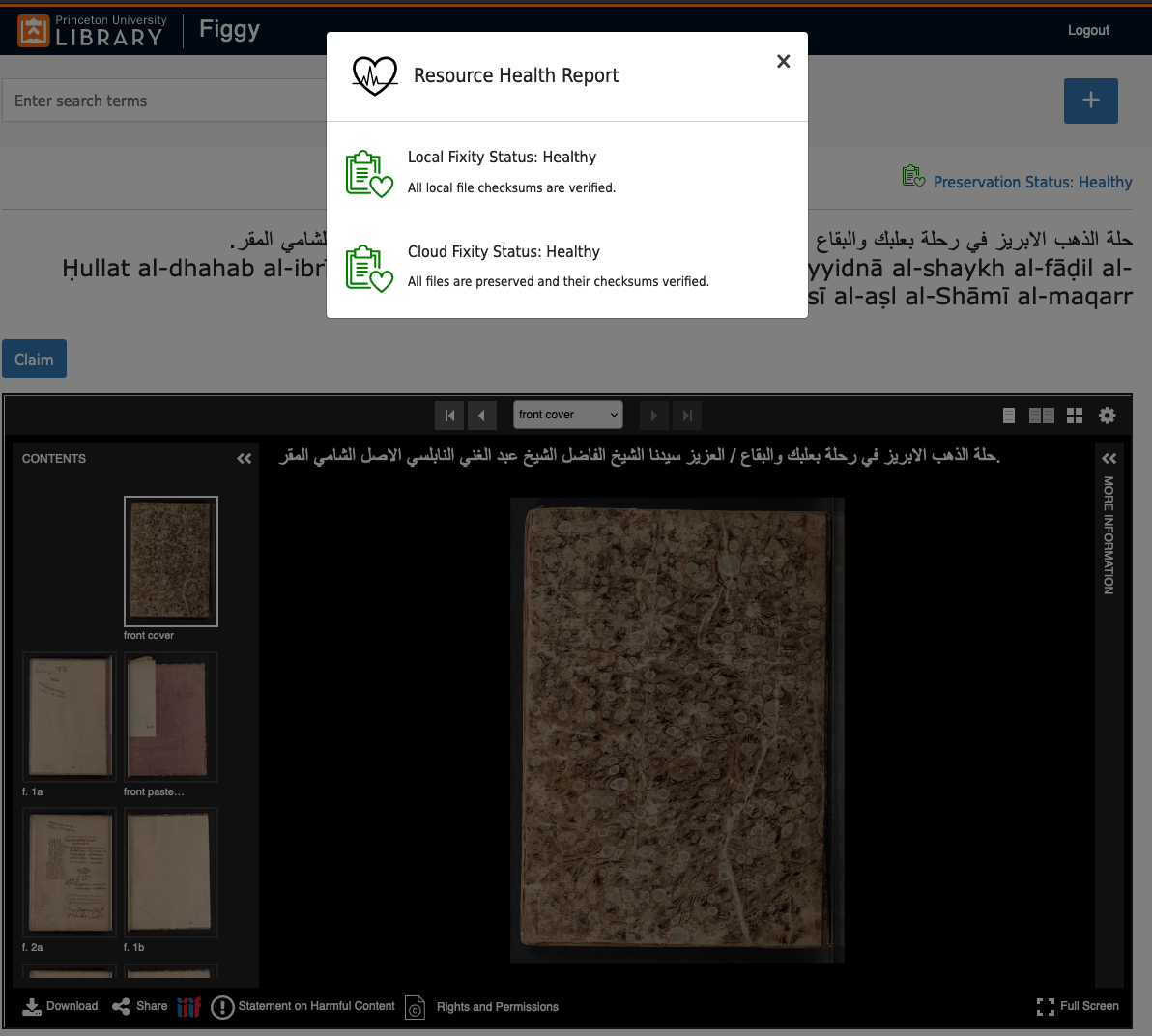
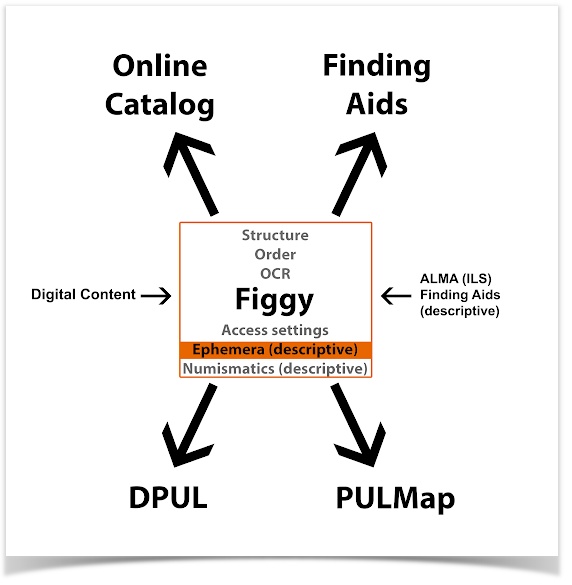
.png?version=2&modificationDate=1695828312036&cacheVersion=1&api=v2&width=496&height=250)